Computer Network, Local Area Network, Metropolitan Area Network, Wide Area Network,Benefits of Network, Need of Network, Disadvantages of Network, Computer Networking
Chapter 1: What is a Network?
- Introduction to Network
- Local Area Network
- Metropolitan Area Network
- Wide Area Network
- Need of Network
- Advantages of Network
- Disadvantages of Network
Introduction to NETWORK
A network is a collection of computers and devices connected together via communication devices and media, i.e., it consists of two or more computers that
are linked in order to share resources (such as printers and CDs), exchange
files, or allow electronic communications. The computers on a network may be
linked through cables, telephone lines, radio waves, satellites, or infrared
light beams.
Based on the size of an area, network is divided into three basic types of
networks, which includes:-
1.Local Area Network
2. Metropolitan Area Network
3. Wide Area Network
LOCAL AREA NETWORK
- A local area network (LAN) supplies networking capability to a group of computers in close proximity to each other such as in an office building, a school, or a home.
- A local area network is useful for sharing resources like file, printers,games or other applications.
- Most local area networks are built with relatively in expensive hardware such as Ethernet cables, network adapters, and hubs.
- Local area network have a characteristic topology (such as bus,ring or star) and implement one or more networking protocols (such as Apple talk, Ethernet or TCP/IP).
- In this computer network, the computers are linked to each other within a geographically limited area. And this linked computers are called as workstations.

Local Area Network
METROPOLITAN AREA NETWORK
- A Metropolitan Area Network (MAN) is a computer network usually spanning a campus or a city, which typically connect a few local area networks using high speed backbone technologies.
- A
Metropolitan Area Network often provides efficient connections to a wide area network (WAN).
- The network size falls intermediate between LANs and WANs. A MAN typically covers an area of between 5 to 50 kms range.
- Based on the network architecture, the transmission speed can be higher for shorter distances.
- A MAN, which can include one or more LANs as well as telecommunications equipment such as microwave and satellite relay stations, is smaller than a wide area network but generally operates at a higher speed.

metropolitan area network
WIDE AREA NETWORK
- A wide area network (WAN) is s computer network covering multiple distance areas, which may spread across the entire world.
- WANs often connect multiple smaller networks,such as local area networks(LAN) or metro area networks(MAN).
- The world's most popular WAN is the Internet.
- The communications are usually provided by one or more national or international governmental entities.
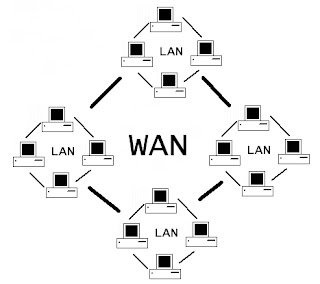
wide area network
NEED OF NETWORK
Network need no.1
- Hardware Sharing
In a networked environment, each computer on a network can access and use hardware that is too costly to provide for each user or cannot be justified for each user because the equipment is used frequently. For example,a printer. If the personal computer and the printer are connected to a network,each personal computer user can access the printer over the network as the need it.
Network need no.2
- Data and Information Sharing
In a networked environment,computer on a network can access and use a computer on a network to access data and information stores on other computers in the network. For example, in a large company, the database of customer information is stored on a server's hard disks.Any authorized person using a modem can connect to the network and can access this data.The capability of providing access to and storage of data and information on shared devices is an important feature of many networks.
Network need no.3
- Software Sharing
With software sharing,frequently used software is stored on the hard disk of a server hard disk so that multiple users on the network can access the software. to support software sharing,most software vendors sell network versions of their software.As with data and information network sharing,software sharing also requires the capability of sharing hardware resources,such as space on the hard disk of the server.
Network need no.4
- Facilitated Communication
Using a network,people can communicate efficiently and easily VIN e-mail, telephony and video conferencing. E-mail messages usually are delivered almost instantaneously. With these the users in geographically dispersed areas can conduct meetings, by paying for the access time required.
A network is a collection of computers and devices connected together via communication devices and media, i.e., it consists of two or more computers that
are linked in order to share resources (such as printers and CDs), exchange
files, or allow electronic communications. The computers on a network may be
linked through cables, telephone lines, radio waves, satellites, or infrared
light beams.
Based on the size of an area, network is divided into three basic types of
networks, which includes:-
1.Local Area Network
2. Metropolitan Area Network
3. Wide Area Network
LOCAL AREA NETWORK
- A local area network (LAN) supplies networking capability to a group of computers in close proximity to each other such as in an office building, a school, or a home.
- A local area network is useful for sharing resources like file, printers,games or other applications.
- Most local area networks are built with relatively in expensive hardware such as Ethernet cables, network adapters, and hubs.
- Local area network have a characteristic topology (such as bus,ring or star) and implement one or more networking protocols (such as Apple talk, Ethernet or TCP/IP).
- In this computer network, the computers are linked to each other within a geographically limited area. And this linked computers are called as workstations.
 |
| Local Area Network |
METROPOLITAN AREA NETWORK
- A Metropolitan Area Network (MAN) is a computer network usually spanning a campus or a city, which typically connect a few local area networks using high speed backbone technologies.
- A Metropolitan Area Network often provides efficient connections to a wide area network (WAN).
- The network size falls intermediate between LANs and WANs. A MAN typically covers an area of between 5 to 50 kms range.
- Based on the network architecture, the transmission speed can be higher for shorter distances.
- A MAN, which can include one or more LANs as well as telecommunications equipment such as microwave and satellite relay stations, is smaller than a wide area network but generally operates at a higher speed.
 |
| metropolitan area network |
WIDE AREA NETWORK
- A wide area network (WAN) is s computer network covering multiple distance areas, which may spread across the entire world.
- WANs often connect multiple smaller networks,such as local area networks(LAN) or metro area networks(MAN).
- The world's most popular WAN is the Internet.
- The communications are usually provided by one or more national or international governmental entities.
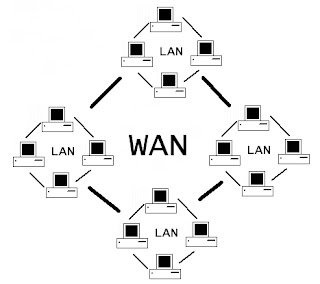 |
| wide area network |
NEED OF NETWORK
Network need no.1
Network need no.1
- Hardware Sharing
In a networked environment, each computer on a network can access and use hardware that is too costly to provide for each user or cannot be justified for each user because the equipment is used frequently. For example,a printer. If the personal computer and the printer are connected to a network,each personal computer user can access the printer over the network as the need it.
Network need no.2
Network need no.2
- Data and Information Sharing
In a networked environment,computer on a network can access and use a computer on a network to access data and information stores on other computers in the network. For example, in a large company, the database of customer information is stored on a server's hard disks.Any authorized person using a modem can connect to the network and can access this data.The capability of providing access to and storage of data and information on shared devices is an important feature of many networks.
Network need no.3
Network need no.3
- Software Sharing
With software sharing,frequently used software is stored on the hard disk of a server hard disk so that multiple users on the network can access the software. to support software sharing,most software vendors sell network versions of their software.As with data and information network sharing,software sharing also requires the capability of sharing hardware resources,such as space on the hard disk of the server.
Network need no.4
Network need no.4
- Facilitated Communication
Using a network,people can communicate efficiently and easily VIN e-mail, telephony and video conferencing. E-mail messages usually are delivered almost instantaneously. With these the users in geographically dispersed areas can conduct meetings, by paying for the access time required.
BENEFITS OF NETWORK
Networks offer companies several benefits. Networks can improve the way companies operate by increasing productivity and lowering expenses.
Network benefit no.1
Network benefit no.1
- Ease of Access
Many networks make it easier for people to work with and manage their files by storing most information on a central computer. Users are able to access their information from other computers on the network.
Network benefit no.2
Network benefit no.2
- Work from Home
Many networks have computers that let people connect to the company's network using a modem and a computer outside the network. Sitting at home users can then work with network information.
Network benefit no.3
Network benefit no.3
- Productivity
Networks can augment productivity by letting employees exchange information and communicate more easily. Through a network,people from different offices can work together on the same project.
Network benefit no.4
Network benefit no.4
- Programs
Many networks make installing programs very easy because only one program needs to be installed on a central computer.All network users can then access and work with an installed program.
Network benefit no.5
Network benefit no.5
- Cost
By letting users share resource, such as Printers and hard drives, networks can help a company reduce the cost of buying computer hardware.
Network benefit no.6
Network benefit no.6
- Administration
A network administration oversees all administration for the network. The network assigns name and network. The network administrator assigns a user name and password who will access the network.
Network benefit no.7
Network benefit no.7
- Security
Most networks have built-in security programs. These programs monitor and report any abnormal activity. Many security programs help prevent unauthorized users from accessing information on the network.
Network benefit no.8
Network benefit no.8
- Reliability
Most networks are designed in such a way that they can operate uninterrupted for a long time. Some networks can alert the network administrator if problems or errors occur.
Network benefit no.9
Network benefit no.9
- Backup
Many networks backup on a central computer.When a backup is performed,only the information on the central computer needs to be backed up.
Network benefit no.10
Network benefit no.10
- Protection of Information
A few computers store all the files and information on the network.Companies can easily protect these computers from fire or other theft by keeping them lock and key.
DISADVANTAGES OF NETWORK
Network disadvantage no.1
- Expensive to Install A network will generally save money over time, the initial costs of installation can be prohibitive. Cables, network cards, routers, and software are expensive, and the installation may require the services of a technician.
Network disadvantage no.2
- Requires Administrative Time Proper maintenance of a network requires considerable time and expertise. Many schools have installed network, only to find that they did not have budget for the necessary administrative support.
Network disadvantage no.3
- File Server May Fail A file server is no more susceptible to failure than any other computer. When the files server "goes down," the entire network may come to a halt. When this happens, the entire network may lose access to necessary programs and files.
Network disadvantage no.4
- Cables May Break The topology presents information about the various configurations of cables. Some of them are designed to minimize the inconvenience of a broken cable; with other configurations, one broken cable can stop the entire network.
Network disadvantage no.5
- Must Monitor Security Issues
- Wireless
- networks
- are becoming increasingly common; however, security can be an issue with wireless networks.
Netwoking videos in hindi here http://networking-live.blogspot.com/
ReplyDelete